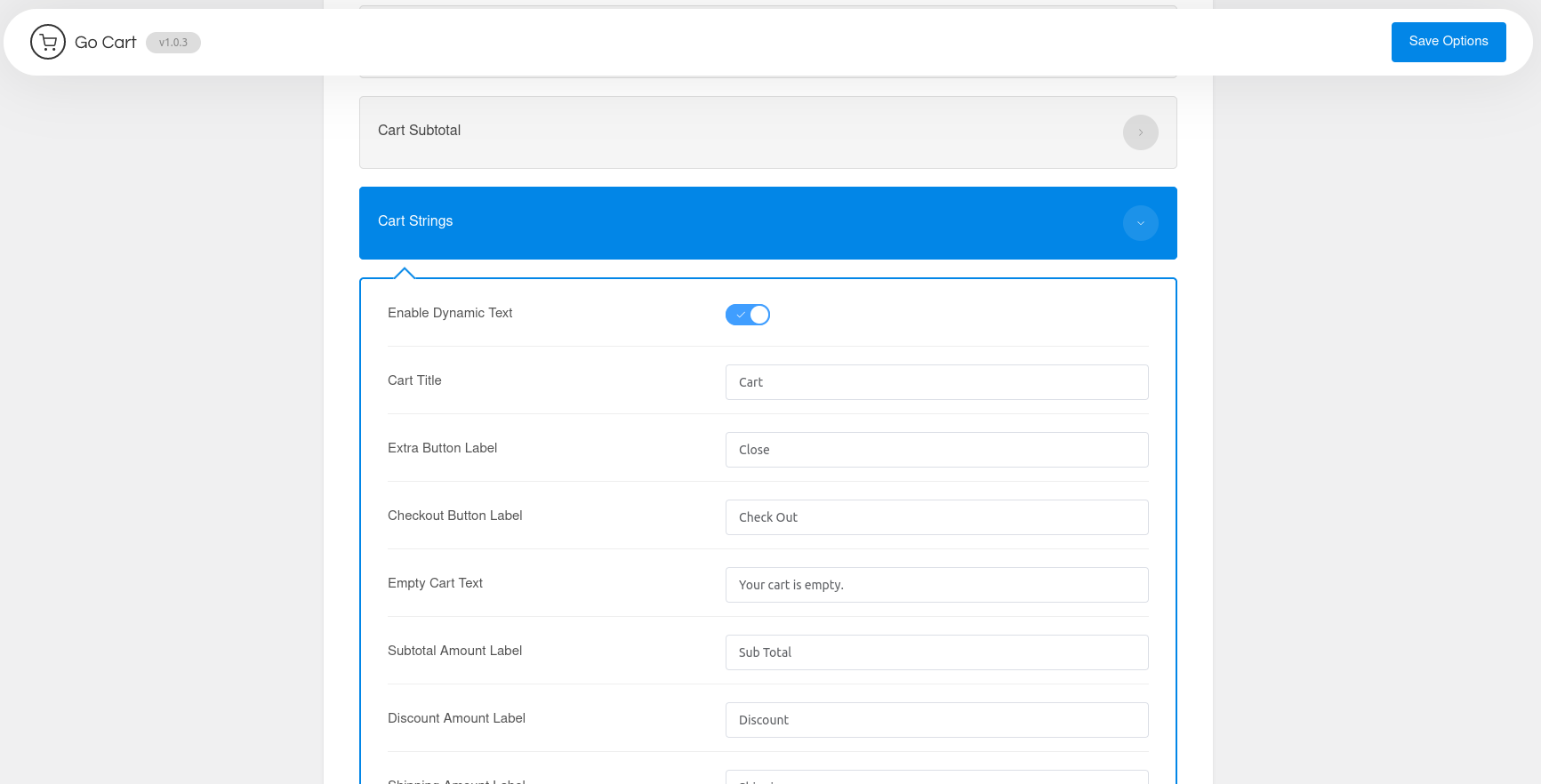Appearance
Cart Strings
Cart string consists of all the dynamic texts. messages and labels inside go cart. It also consists of an option to enable/disable dynamic texts in cart for making it compatible with multi-lingual websites.
Cart Title - The title for the cart modal. It is displayed in the header section of the cart modal.
Extra Button Label - The label for extra button.
Checkout Button Label - The label for the Checkout Button. When clicked, you'll be directed to the checkout page.
Empty Cart Text - The text when cart is empty.
Subtotal Amount Label - The label for sub total amount.
Discount Amount Label - The label for discount amount.
Shipping Amount Label - The label for shipping amount.
Shipping Address Toggle Label - The label for link to shipping section for changing shipping address.
Tax Amount Label - The label for tax amount.
Total Amount Label - The label for total amount.
Coupon Modal Toggle Label - The label for the button to open the coupon modal.
Coupon Modal Close Label - The label for the button to close the coupon modal.
Coupon Form Description - The description for the form to add coupon code.
Coupon Apply Button Label - The label for the button to apply coupon. The button is displayed below the coupon input field.
Initial Shopping Meter Notice : The message that is displayed before a customer's cart amount meets the threshold amount. To display the remaining to meet the threshold amount, use
{amount}placeholder.Final Shopping Meter Notice : The message that is displayed after the customer's cart amount meets the threshold amount.
Close Shipping Modal Label : Label for link to close shipping modal.
Added to Cart Text - The text message that is displayed in the toast notification. In order to display the name of the product that is added into the cart, use
{product_name}placeholder in the text message.Label for Button to Toggle Cart - The label for the button to toggle cart modal in the toast notification.