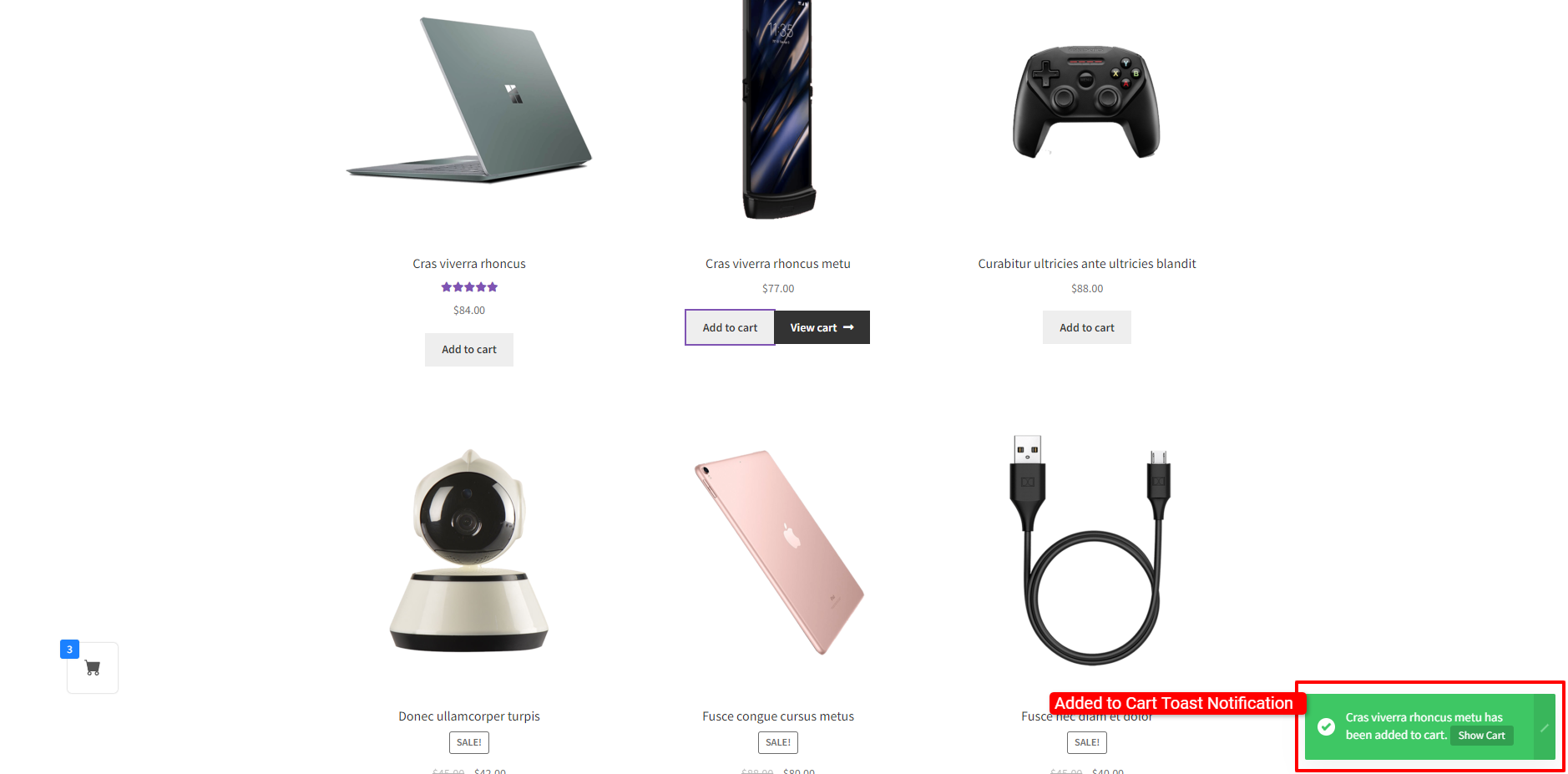Appearance
Toast Notification
You can display a toast notification when an item is added into the cart. This option comes handy if you do not want to display cart toggle button and auto toggle cart modal.
To configure the toast notification, the settings can be found inside Toast Notification Options accordion.
INFO
We have an option to disable added to cart message toast but the toast notification for error message cannot be disabled.
Display Toast notification on product catalog
Once enabled, toast notification will be displayed when a product on product catalog page is added into the cart. Product catalog means the shop page, and all product archive pages.
Display toast notification on product single
Once enabled, toast notification will be displayed when a product on product single page is added into the cart.
Note: This options works only if the option, Enable Ajax add to cart on product single is enabled.
Notification position
The position for toast notification at the frontend.
Open Cart on notification button click
Once enabled, when toast notification is clicked, the cart modal is toggled.
Time to auto close notification
Set the time for the toast notification to be dispalyed after which the notification is automatically hidden.
Display notification close button
Once enabled, close button will be displayed in the toast notification.
Display button to toggle cart
Once enabled, a button to toggle cart modal will be displed in the toast notification.