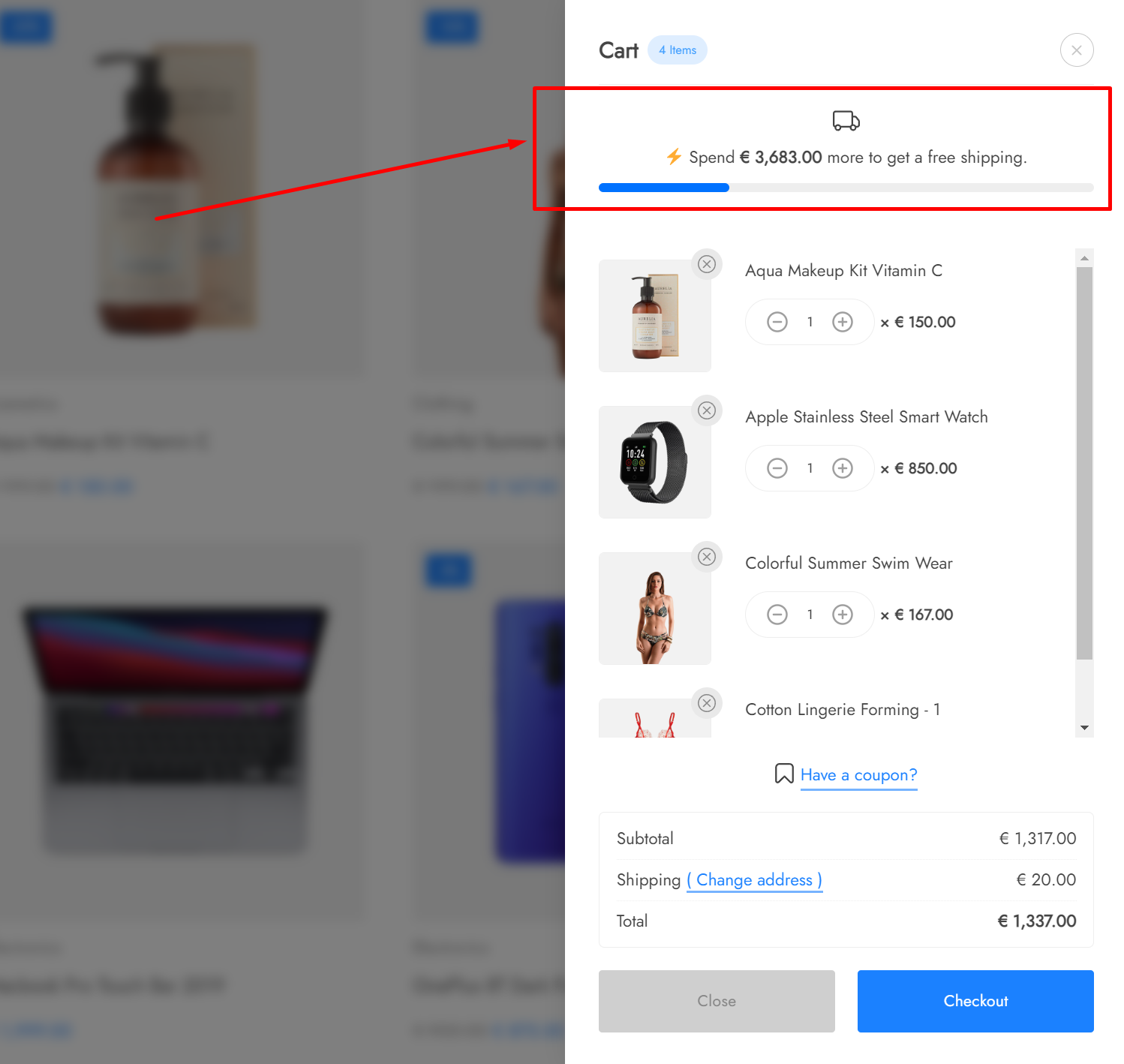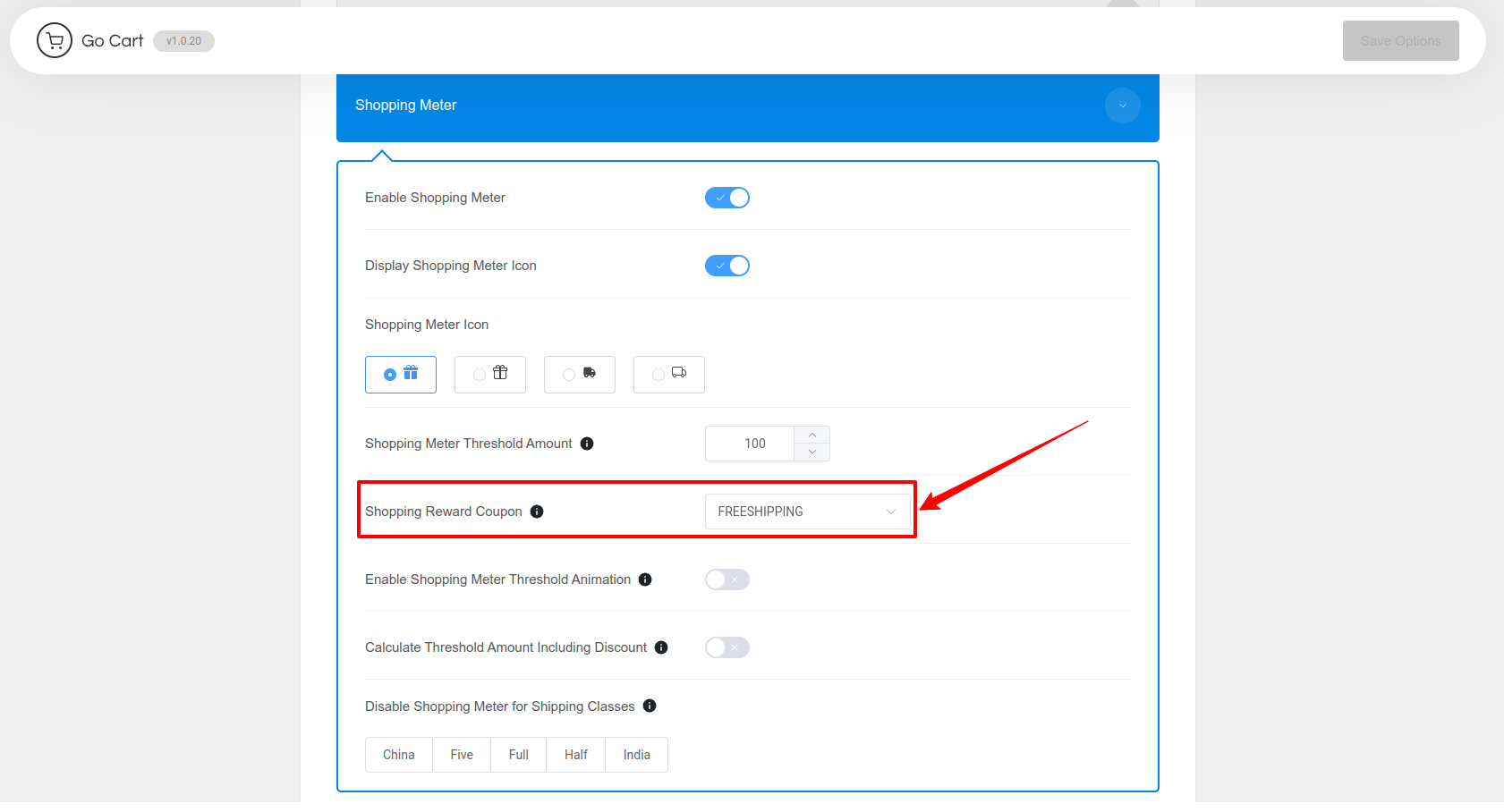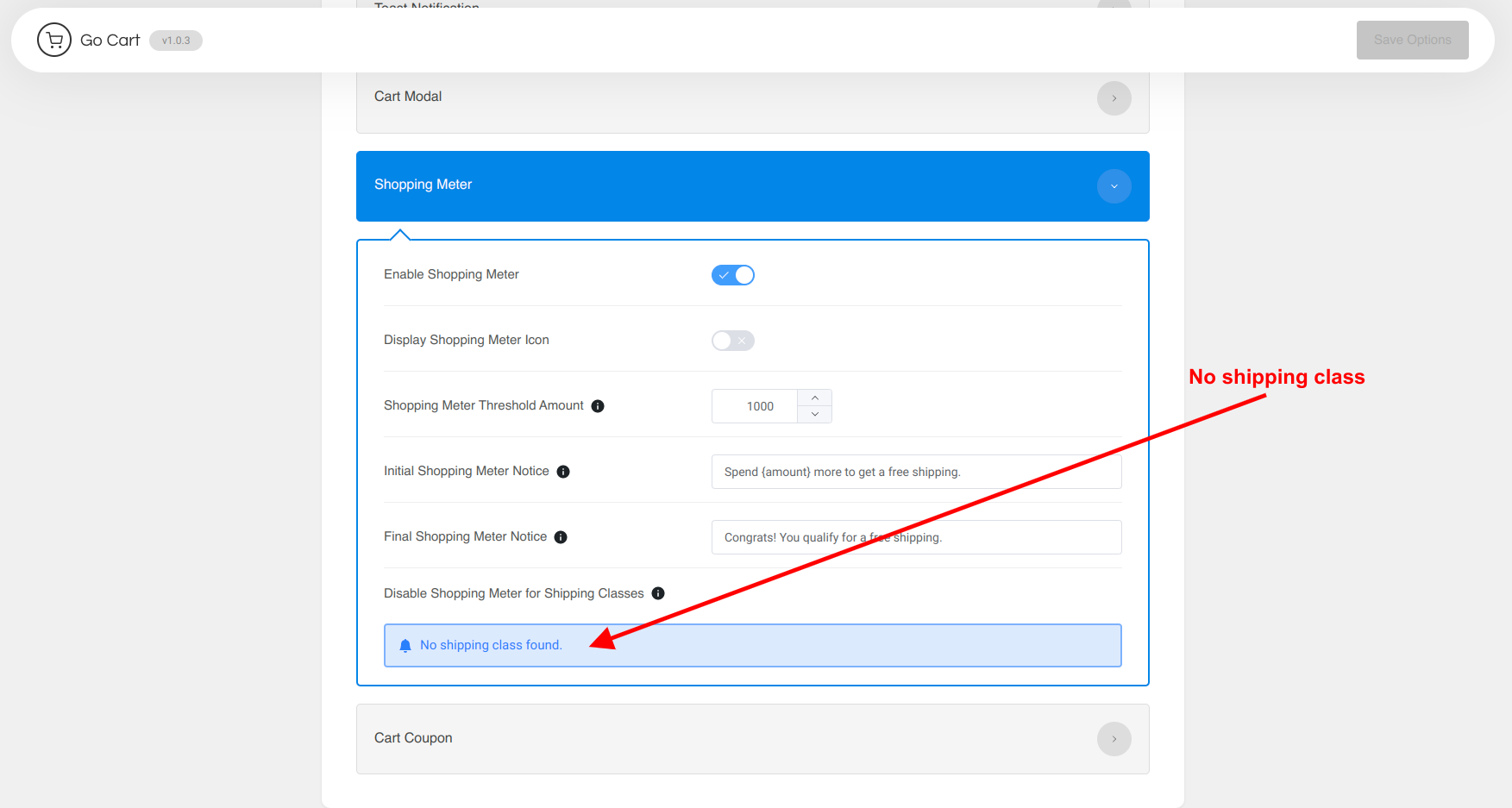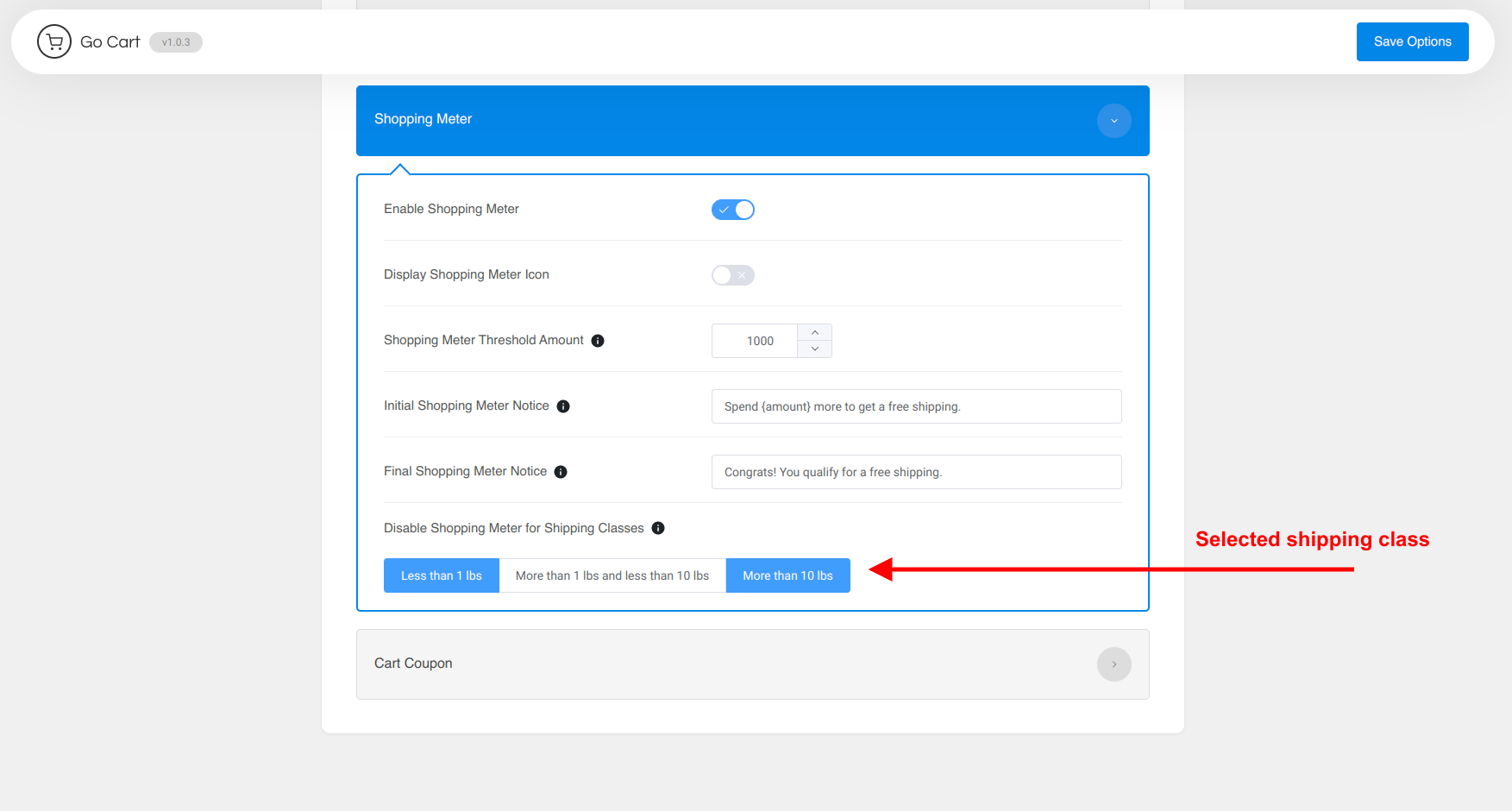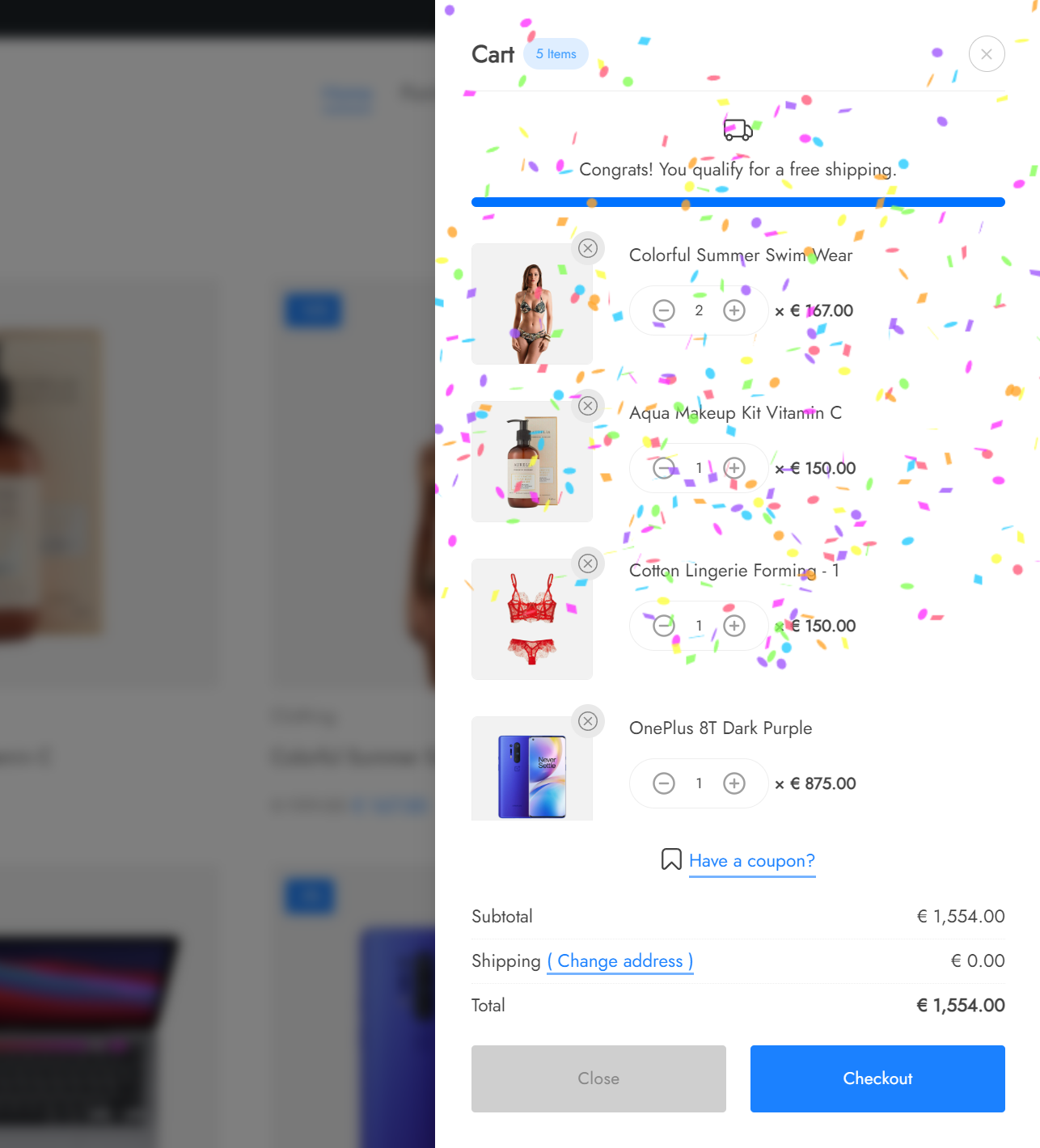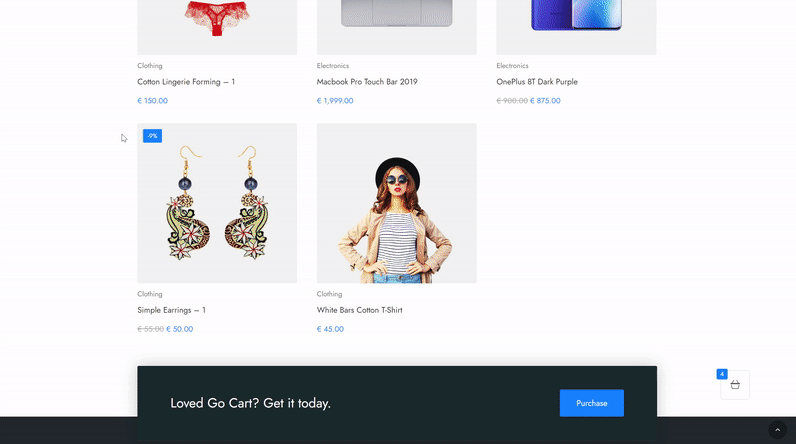Appearance
Shopping Meter
Shopping Meter is a feature of the plugin that you can use to display information about the ongoing sales, schemes or deals, discounts, etc with purchase bar and interactive messages.
To configure the shopping meter, the settings can be found inside Shopping Meter accordion.
Enable Shopping Meter : Once enabled, a notice containing purchase bar and interactive message is displayed in the cart modal.
Display Shopping Meter Icon : Once enabled, an icon is displayed above the shopping meter text in the shopping meter.
Shopping Meter Icon : Select a shopping meter icon to be displayed.
Shopping Meter Threshold Amount : The minimum amount that a customer needs to spend purchasing items.
Apply coupon for shopping reward
Introduced in the version 1.0.21, you can now give customers shopping reward when a customer meets the shopping threshold amount. The shopping reward could be either discount or free shipping.
The shopping reward can be given with the help of a coupon code.
Go to Go Cart setting page > General settings > Shopping meter, then select a coupon for the option, Shopping Reward Coupon.
Note
When you change the coupon, make sure to configure current and previous coupons.
Disable shopping meter on specified shipping classes
Since version 1.0.3, shopping meter can be disabled conditionally if cart has product associated with certain shipping classes. This functionality can be found under Go Cart setting page > General settings > Shopping meter.
Above figure shows the notice if you donot have shipping classes under WooCommerce setting > Shipping > Shipping classes.
Note
If you don't wish to disable shipping meter on specified shipping classes, you can skip this section.
If you have shipping classes under WooCommerce setting > Shipping > Shipping classes, you can select the shipping classes to disable shopping meter conditionally.
If you select shipping classes here, shopping meter will be disabled if cart has product associated with the selected shipping classes is added to the cart.
Enable shopping meter threashold animation
Since version 1.0.15, shopping meter threashold animation can be enabled. This functionality can be found under Go Cart setting page > General settings > Shopping meter.
This is how it looks like when the confetii animation is played:
If you enable the Confetti particles animation, the animation will be displayed when the shopping meter threashold is reached. Confetti particles animation can be useful to attract the customer's attention & increase the conversion rate.
For developers we also have JavaScript API to trigger the confetti animation. You can find the API documentation here.