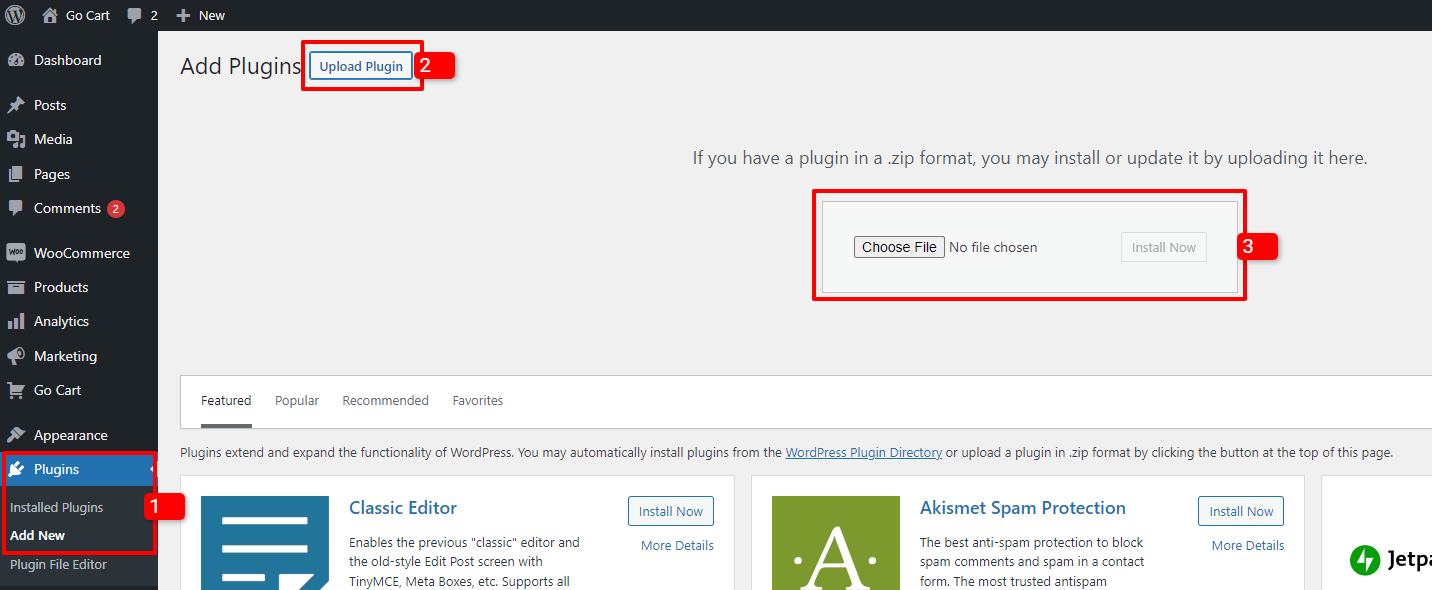Appearance
Installation
Follow the instructions below to install the plugin in your WordPress site:
- On your WordPress dashboard, click on Plugins > Add New.
- Then click on Upload Plugin button.
- Then click on Choose File button, and add the plugin's .zip file. Then click on the Install Now button.
- Once the installtion is completed click on the Activate Plugin button.